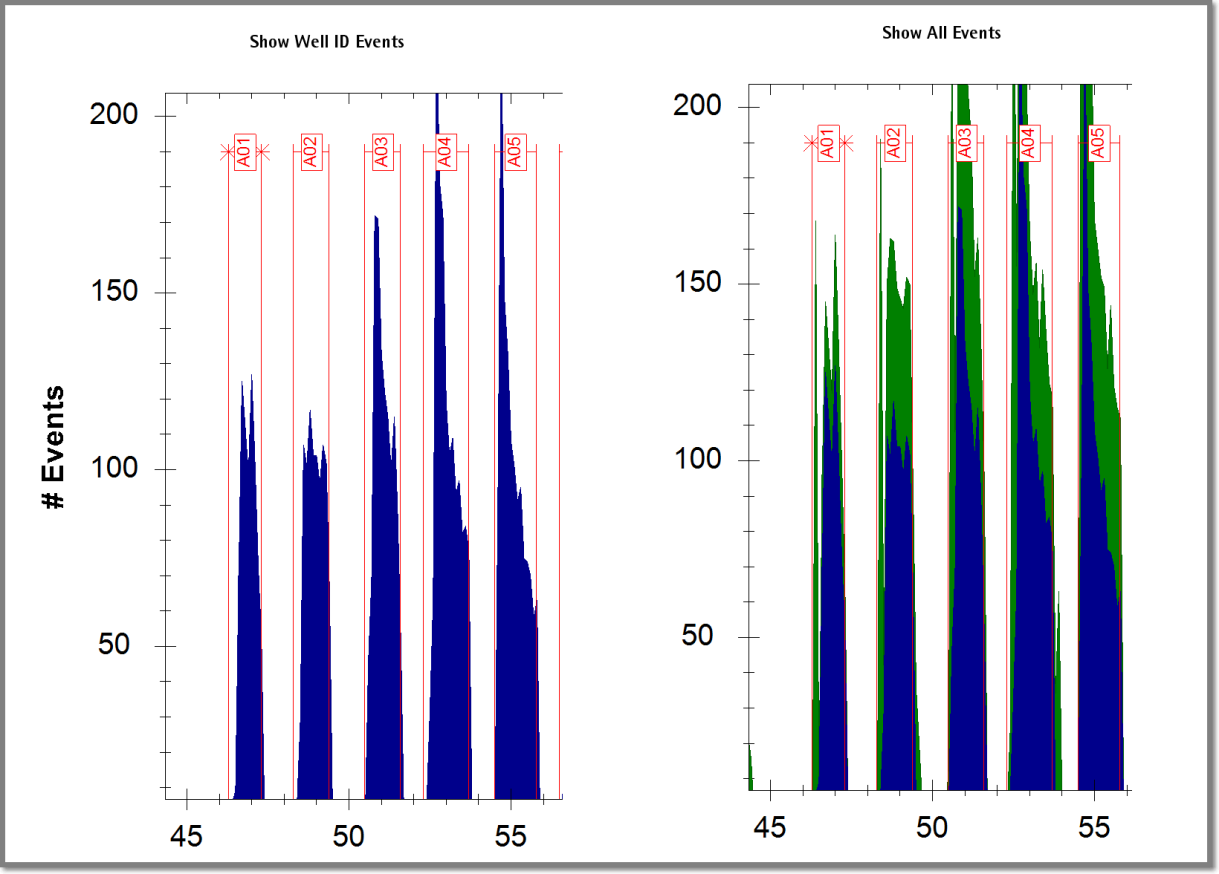|
iQue Forecyt® Reference Guide (Version 9.0)
|
FCS Pipeline
The FCS Pipeline sidebar displays all the well level information related to a plate. As shown in the following screenshot, before the Noise Filter (1) was applied, the # of Events is 0. The small - sign in the upper left corner (2) collapes the pipeline (3). The + in the left corner expands it. If you delete the Noise Filter gate the sidebar reverts to 0 events.
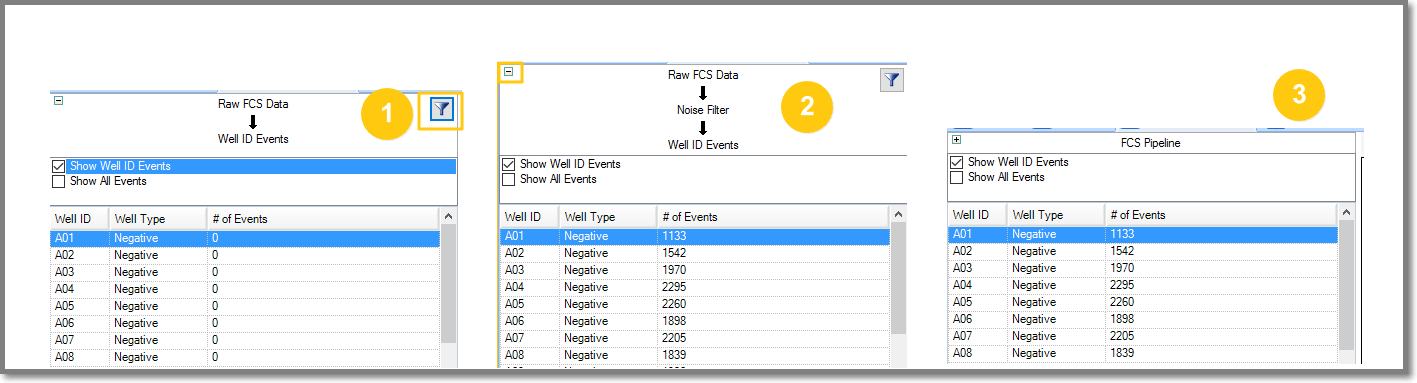
The FCS Pipeline can be a useful tool in understanding the events on your plate. It can be sorted by Well ID, Well Type and #of Events. When Show Well ID Events is selected, iQue Forecyt® filters out other events from the FCS data stream.
This screenshot is an example of Show Well ID Events and Show All Events. The green represents ALL events as if there were no Noise Filter.